
Custom membership forms are valuable tools for associations seeking to manage their membership base efficiently.
By tailoring membership forms to their specific needs, businesses, associations, clubs, or communities can streamline the enrollment process, collect essential information, and engage with their members effectively.
This comprehensive guide will explore the benefits of custom membership forms, provide insights into the tools available, and delve into the essential components for creating an effective form.
But first….
Key Takeaways
- Custom membership forms streamline the enrollment process, enhance data collection, and improve member engagement. These forms allow organizations to collect specific, relevant information, ensuring a tailored and efficient onboarding experience.
- Moving membership forms online increases efficiency, convenience, and data accuracy. Online forms provide instant confirmation, secure payment options, and are environmentally friendly by reducing the need for paper.
- Effective membership forms should include personal information, membership level/type, relevant background, interests and goals, payment information, terms and conditions, consent and privacy statements, and a signature/date section.
- Utilize a form builder, integrate a membership management system, leverage marketing platforms, and ensure mobile-friendly design. Optimizing forms for mobile devices is crucial, as it significantly improves form conversion rates.
- Glue Up offers an all-in-one platform for creating custom membership forms, integrating member management, CRM capabilities, advanced customization, automation, and event management features. This makes it an efficient and effective tool for associations and organizations to manage their membership processes seamlessly.
What are Membership Forms?

Membership forms are essential records that allow individuals to become part of an organization or association. These forms typically collect basic information from potential members, such as their name, contact details, address, and other relevant personal information.
When individuals fill out a membership form, they express their interest in and commitment to joining the organization. These forms serve several important purposes, including record-keeping. They also provide a systematic way to keep track of all members and confirm that the organization has accurate and up-to-date information.
Additionally, collecting contact information allows the organization to communicate effectively with its members, keeping them informed about events, updates, and other important matters. Membership forms also help identify and verify members so they can receive the benefits, privileges, rewards, and services offered by the organization.
How is the Membership Form Different from a Generic Form?
A custom application form is a tailored document designed to collect specific information from applicants. These forms are unique to the organization or community that creates them and are designed with a particular goal in mind.
Read more: How to Create a Generic Membership Form for Your Association
When compared to a standardized application form, a custom membership form is indeed more valuable in terms of effectiveness. Here are several ways in which a well-designed custom application form can facilitate member registrations:
Key Benefits of Membership Forms
A membership form serves more than just recording your members' information; it offers numerous benefits for organizations. Let's explore some of these advantages.
Streamlined Membership Process
By creating a custom application form, you can tailor it specifically to your association's needs.
This allows you to include relevant fields and questions that capture the necessary information for membership.
A streamlined and intuitive form reduces the friction of signing up, making it easier and more efficient for potential members to join.
Enhanced User Experience
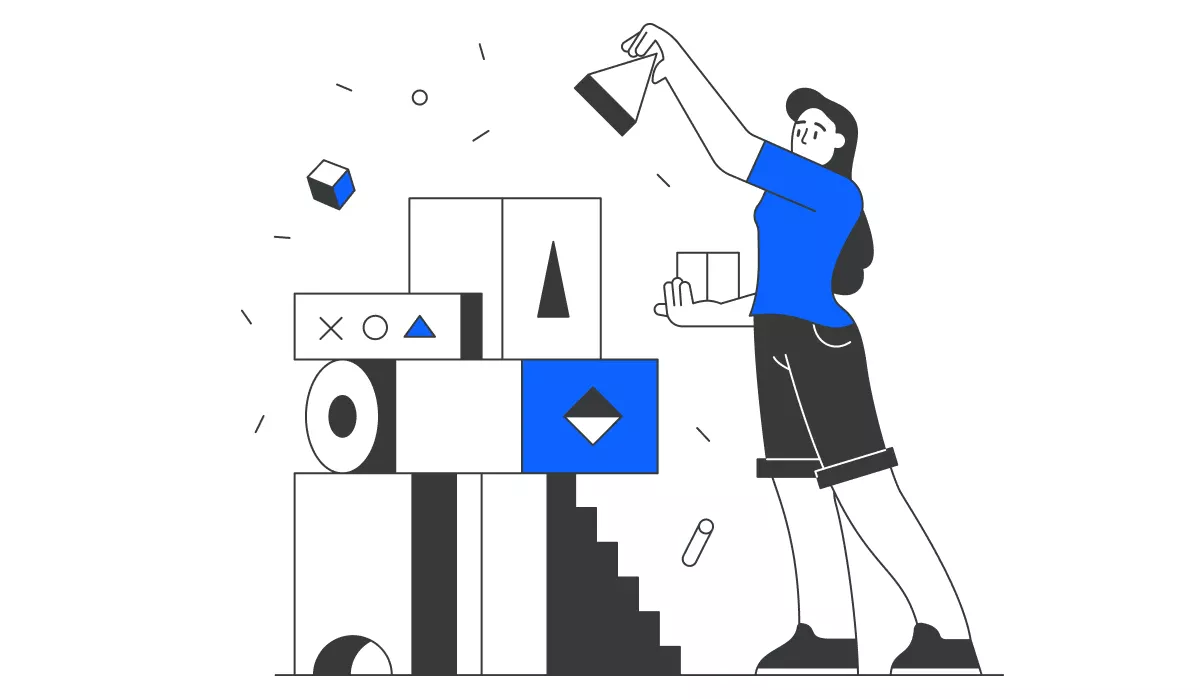
Custom application forms provide an opportunity to create a user-friendly experience.
You can design a form that is visually appealing, easy to navigate, and responsive across different devices. Thus, it encourages individuals to complete the application process and increases the likelihood of them becoming members.
Relevant and Targeted Questions
It enables you to ask specific questions that are relevant to your association's goals, interests, or membership criteria.
By gathering this targeted information, you can better understand potential members and assess their compatibility with the association. This helps ensure that your association attracts individuals who align with its mission and objectives.
Automated Data Collection
Implementing a custom application form integrated with a membership management system allows for seamless data collection and organization.
Automating this process eliminates manual data entry and reduces the chances of errors. It also enables you to easily access, sort, and analyze member data, providing valuable insights for decision-making and member engagement strategies.
Personalization and Customization
A custom application form allows you to personalize the membership experience.
You can tailor the form to include personalized greetings, relevant instructions, and optional sections that cater to different types of members or membership levels. This adds a personal touch and demonstrates that your association values the individual members.
Efficient Communication
Incorporating contact information fields in the application form ensures that you have accurate and up-to-date details of potential members.
This enables you to establish effective communication channels from the very beginning, allowing you to send follow-up messages, updates, and relevant information to engage with them.
Improved Decision Making Through Data Analysis
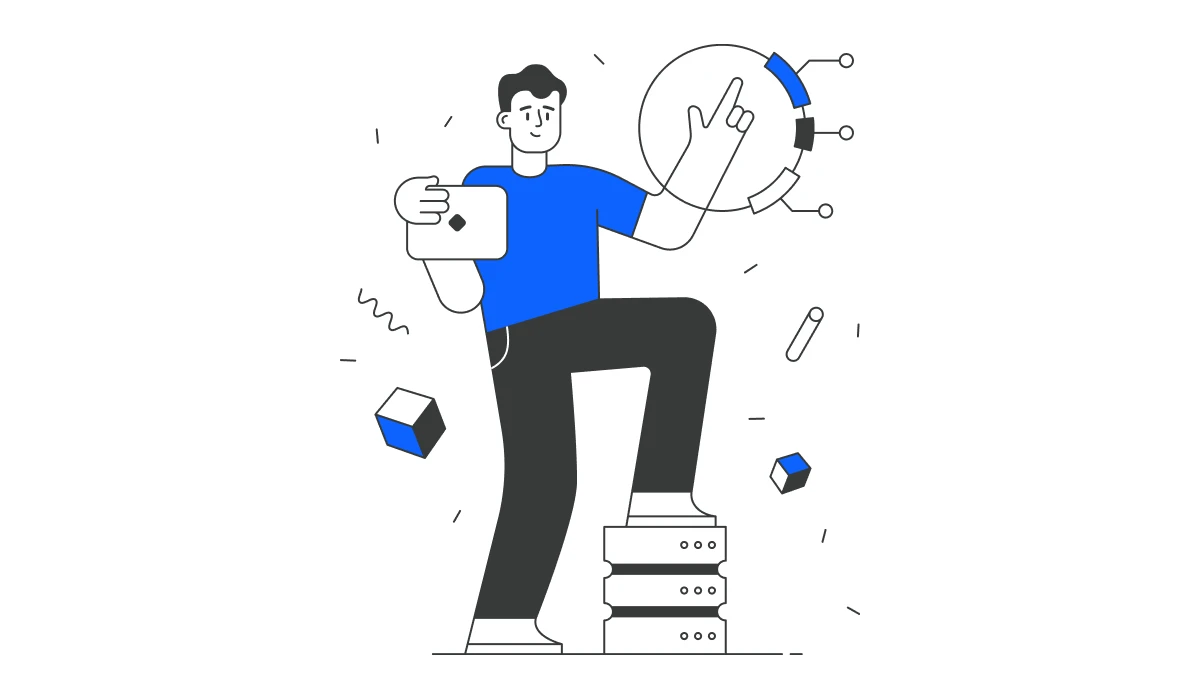
A custom application form can collect valuable data that can be analyzed to gain insights into member demographics, preferences, and motivations.
By understanding these patterns, you can refine your membership strategies, tailor your offerings, and improve overall member satisfaction. Thus, this data-driven approach helps you effortlessly attract and retain members.
What Should You Include in a Custom Application Form?
When creating a custom membership application form, be sure to include elements that gather relevant information while aligning with your organization's needs.
Here are some key components to consider:
- Personal Information: Applicant's full name, email address, phone number, and mailing address
- Membership Level/Type: Section where applicants can select their desired membership level or type. For example; individual, family, student, or corporate.
- Background/Experience: Relevant background information or experience related to the purpose or focus of your organization. For example, if it's an industry-specific association, ask about their professional experience or qualifications.
- Interests and Goals: Applicant's interests, goals, or reasons for wanting to join the organization.
- Payment Information: Options for credit/debit card payments, bank transfers, or online payment platforms.
- Terms and Conditions: Section where applicants can review and agree to your organization's terms and conditions or membership policies.
- Consent and Privacy Statement: A statement describing how personal information will be collected, stored, and used, along with options for consent.
- Signature/Date: A space to sign and date the application form, confirming that the information provided is accurate and complete.
Remember to strike a balance between gathering enough information to evaluate applications effectively and keeping the form concise and user-friendly. Customize the components based on your organization's unique requirements and industry-specific considerations.
Additionally, we recommend you test the form yourself or have a colleague or member review it before launching it publicly to ensure it captures all the necessary information.
Why Move Your Membership Application Form Online?
In times when everything is available online, using paper forms or any non-digital alternatives seems outdated. Online forms are easily accessible, allowing members to open, fill out, pause, and resume them at their convenience. Statistics show that 49.7% of organizations report that online forms outperform other tools in converting leads, making them an invaluable resource. This is just one of the many benefits; there are numerous others to explore.
Let's explore some of these advantages.
Increased Efficiency
Moving application forms online significantly increases efficiency. Digital forms streamline the submission process, reducing the time and effort required for both applicants and administrators. This automation minimizes delays and accelerates the overall workflow.
Convenience
Online forms offer unparalleled convenience. Applicants can access and complete forms at any time and from any location using various devices. This flexibility caters to busy schedules and different time zones, making the process user-friendly and accessible.
Instant Confirmation & Welcome
Online forms provide instant confirmation of submission, giving applicants immediate reassurance that their application has been received. Additionally, automated welcome messages can be sent, creating a positive and engaging first impression.
Improved Data Accuracy
Digital forms enhance data accuracy by reducing the risk of manual errors. Automated validation features ensure that all required fields are completed correctly, minimizing inaccuracies and the need for follow-up corrections.
Secure Online Payment
Integrating secure online payment methods within application forms simplifies the transaction process. It ensures that payments are processed swiftly and securely, protecting sensitive financial information and enhancing user trust.
Environment Friendly
Going digital with application forms reduces environmental impact by eliminating the need for paper, printing, and physical storage. This eco-friendly approach supports sustainability initiatives and demonstrates a commitment to reducing the carbon footprint.
Automatic Data Back-Up
Online forms benefit from automatic data backup systems, safeguarding information against loss or damage. These systems ensure that all data is securely stored and easily retrievable, providing peace of mind and reliability.
Best Practices to Create an Effective Membership Form

Creating an effective membership form is crucial for successfully onboarding new members and managing existing ones. A well-designed form not only captures essential information but also provides a smooth and engaging user experience.
To achieve this, it's important to follow best practices that leverage the right tools and strategies. From using a form builder to ensuring a mobile-friendly design, these elements will help you create a membership form that meets your organization's needs and enhances member satisfaction. Let's explore the best practices for creating an effective membership form.
A Form Builder
Utilize a robust form builder to design and customize your membership form. This tool allows you to create user-friendly and visually appealing forms with various field options, ensuring that you capture all necessary information efficiently.
A Membership Management System to Facilitate Data Capture
Integrate a membership management system to streamline data capture and organization. This system helps store, track, and manage member information, making it easier to access and analyze data for informed decision-making.
Marketing Platforms
Leverage marketing platforms to promote your membership form and reach a wider audience. These platforms can help you target potential members through email campaigns, social media, and other digital marketing strategies, enhancing your recruitment efforts.
Mobile-Friendly Design
Design your membership form to be mobile-friendly. Many users access forms via smartphones and tablets, so a responsive design ensures a seamless experience across all devices, increasing the likelihood of form completion.
The average form conversion rate for mobile devices is 42.95%, while tablets see an average of 41.13%. These impressive statistics highlight the importance of optimizing your forms for mobile users to maximize conversions.
Free Tools for Creating Custom Membership Application Forms
As an association manager, having access to online tools that allow you to create custom application forms is crucial. Here are four free sites where you can design and publish custom forms without any cost:
1. Google Forms
Google Forms is a popular tool for creating custom forms, mainly because it's free and extremely user-friendly.
You can customize questions, format text, and choose from a variety of themes to match your brand. The data collected from the form is automatically organized in a Google Spreadsheet, making it easy to analyze and manage.
Additionally, as it's a part of Google Workspace, sharing and collaborating is straightforward.
Looking for membership templates to inspire you? Read this blog for over 50+ industry-specific form templates
2. JotForm
JotForm allows you to create custom application forms using its drag-and-drop form builder.
Even on their free plan, you can enjoy features like conditional logic, embedded forms, and integration with popular platforms like Google Drive and Dropbox.
The free plan comes with a limited number of submissions per month.
3. Typeform
Typeform is known for its user-friendly interface and the ability to create highly interactive forms. It offers a wide range of question types, and you can customize the design to fit your branding.
Typeform's free plan includes up to 10 questions per form and a limited number of responses per month.
4. SurveyMonkey
While commonly associated with surveys, SurveyMonkey can also be used to create custom application forms. It has a range of customizable templates and allows for conditional logic. You can view the responses in an analytics dashboard, which offers insights and data visualization.
The free version has some limitations regarding the number of responses and questions per form.
Remember that while these tools offer free plans, they do not offer the advanced features and capabilities of Association Management Software (AMS).
Glue Up - An Intuitive Platform for Creating Custom Membership Application Forms
Glue Up is all-in-one engagement management platform for associations nonprofits, and event-driven organizations. It offers several unique advantages that can make it a more beneficial choice for managing your association, particularly in the context of creating custom membership application forms.
Here are four reasons why:
1. Comprehensive Member Management
Unlike standalone form builders, Glue Up is an integrated platform that offers comprehensive member management features.
When you create a membership application form with Glue Up, you're not just gathering data; you're feeding this data into a system designed to help you manage your members effectively.
This includes automated membership renewals, member engagement tracking, and extensive membership analytics that go far beyond what you can get from basic form builders.
2. Integrated CRM Capabilities
Glue Up’s CRM provides more seamless and efficient management of member data.
This integration means that data from your custom application forms will automatically feed into your CRM, ensuring all member information is stored, organized, and utilized optimally.
Free form builders, on the other hand, often require you to manually export data to a separate CRM system, which can be time-consuming and inefficient.
3. Enhanced Customization and Automation
While free form builders offer a certain level of customization, Glue Up allows for even more advanced customizations for your application forms.
This includes custom branding, diverse question types, conditional questions, automatic member categorization, and more. Moreover, it enables automated responses (including invoice generation), ensuring your members get immediate engagement from your organization.
4. Event Management Features
Being a comprehensive platform, Glue Up has event management features too. This means you can easily manage events directly from the same platform you use to manage membership applications.
This allows you to track which attendees decided to join your organization. Additionally, you can nurture them through email campaigns, helping you gain more members efficiently.
Steps to Create a Custom Member Application Form with Glue Up
Creating a custom membership application form with Glue Up is a straightforward process. Here's a simplified guide to get you started in four steps:
Step 1: Access the Form Builder
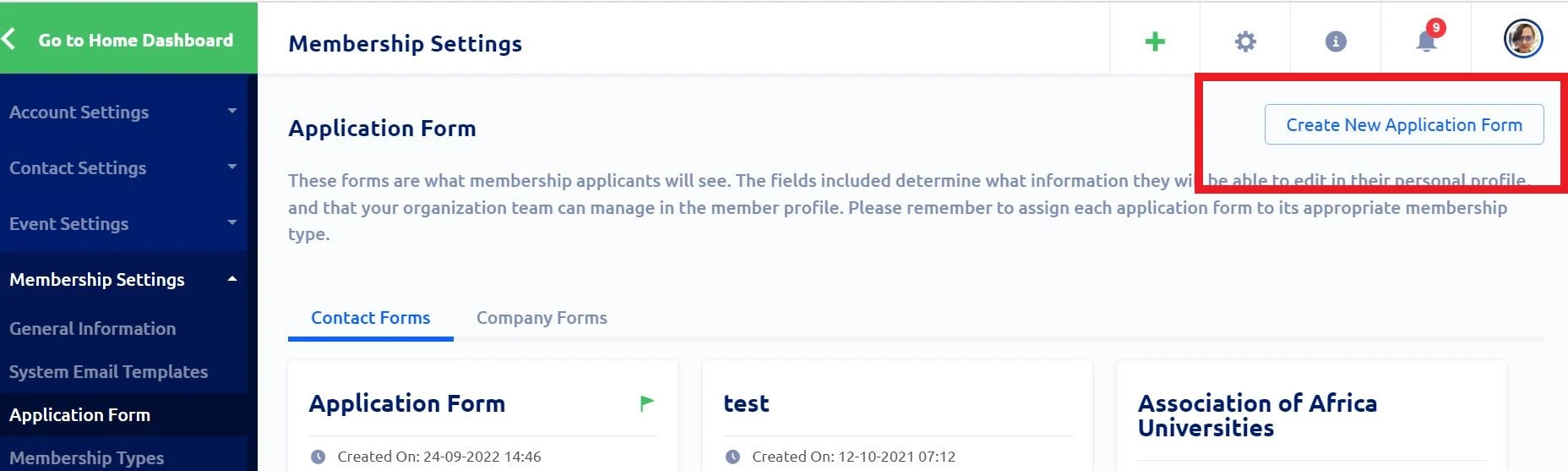
Log in to your Glue Up dashboard. Navigate to the "Membership" section in the main menu, then click on "Application Forms". Once there, you'll find an option to create a new form.
Step 2: Customize Your Form
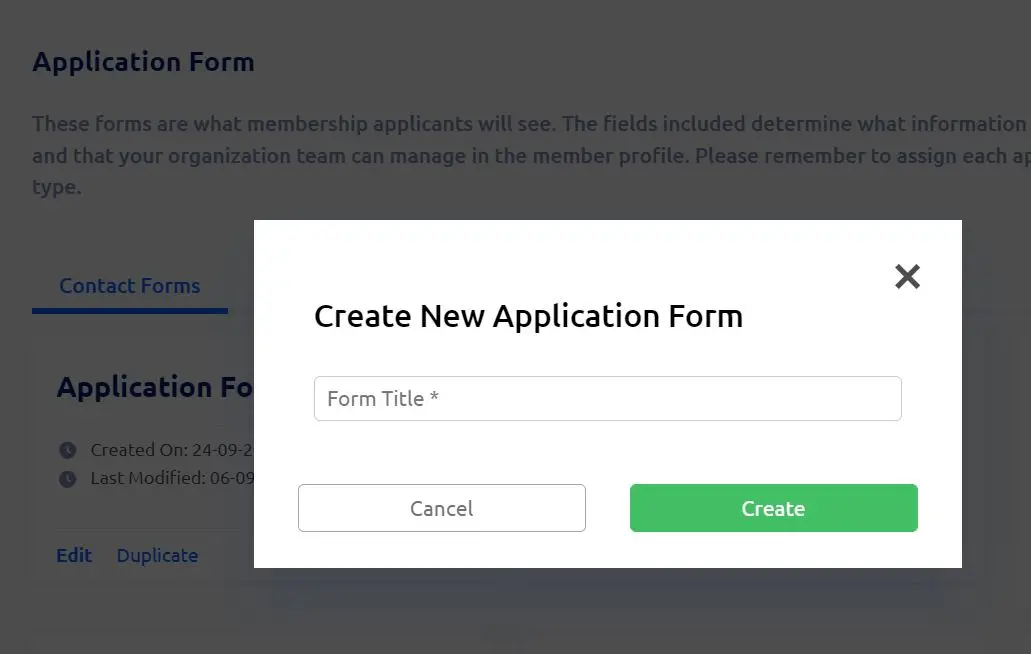
Click on "Create a New Form". You'll be taken to the form builder, where you can start customizing your membership application form.
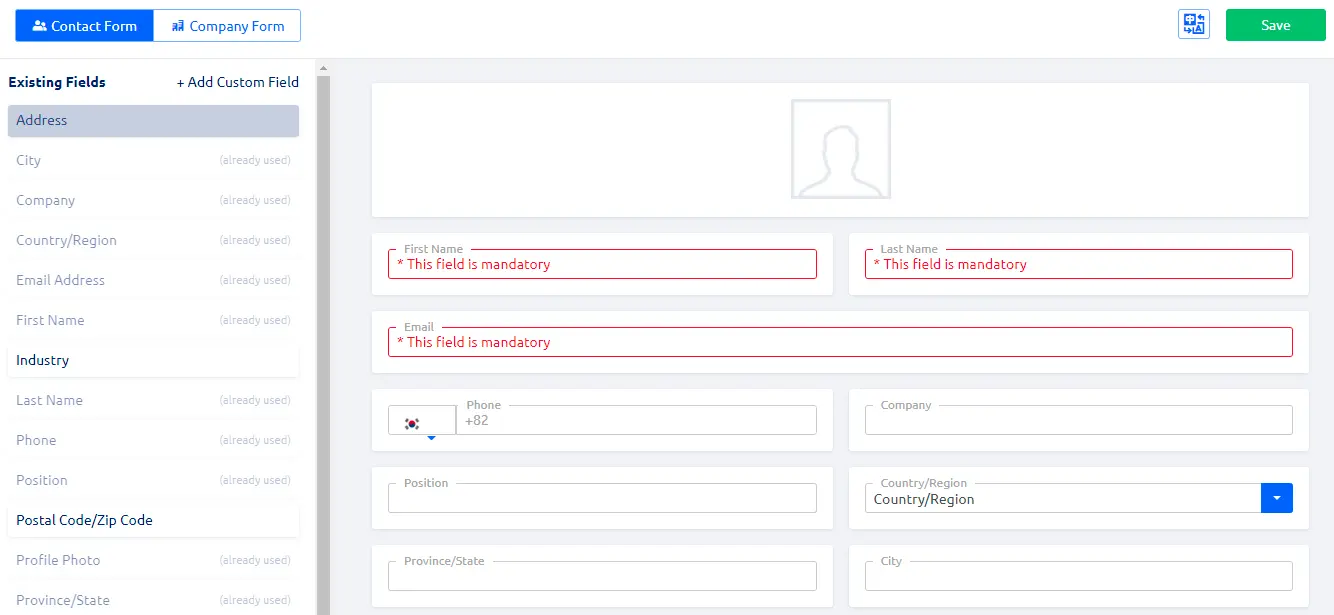
Here, you can add fields, design the layout, and customize the look and feel of your form. There are a variety of question types you can add, such as multiple choice, checkboxes, drop-down menus, and text boxes.
Step 3: Publish Your Form
Once you're happy with your custom form, you can save it by clicking the “Save” button.
Once your form is live, you can share the link on your website, social media, newsletters, and anywhere else you'd like to attract potential members.
These are the general steps, but keep in mind that the specifics may vary based on your unique needs and how you have your Glue Up platform configured.
As always, it's important to test your form thoroughly before sharing it publicly to ensure it's working as intended and providing a good experience for potential members.
Now that you have a better understanding of the custom membership forms, you can amplify your impact by creating one for your association. If you're interested in learning more about Glue Up's membership form-building capabilities, click here to get a demo today.
Explore a range of creative templates and discover numerous other exciting features to promptly create an exceptional member experience!



