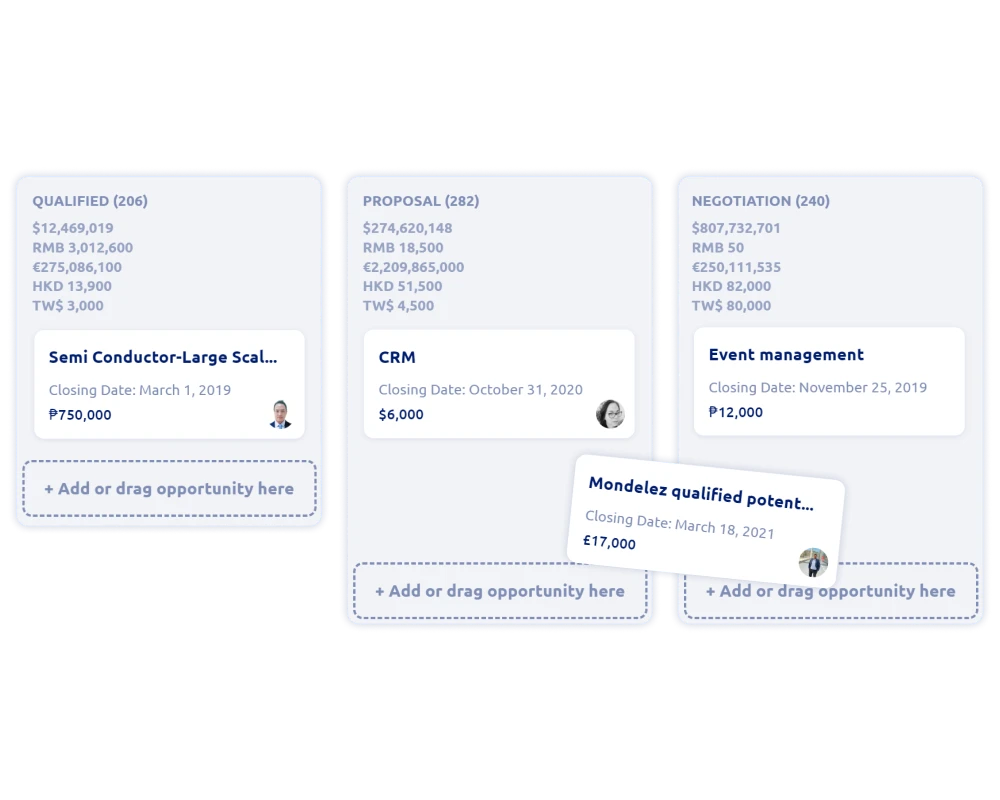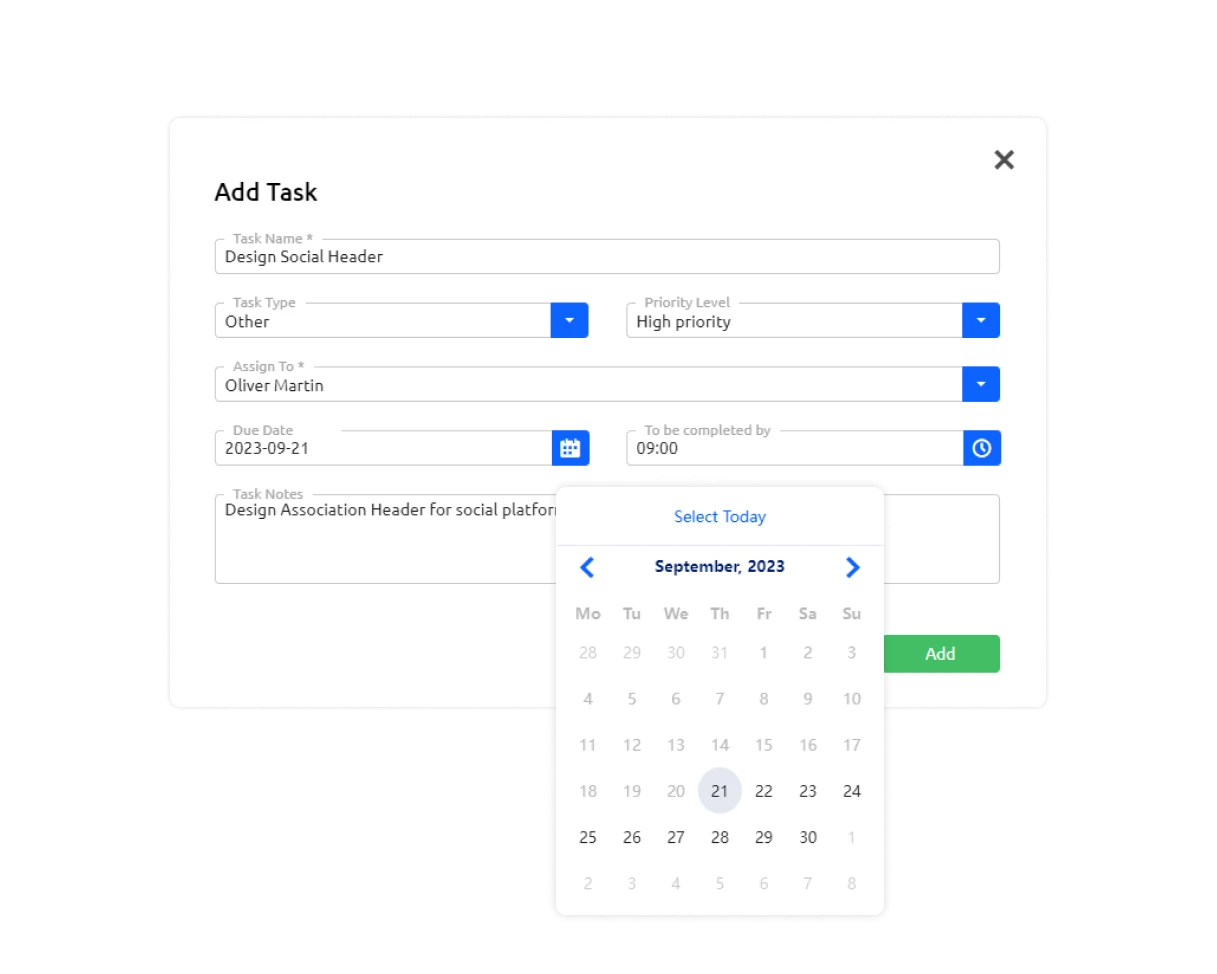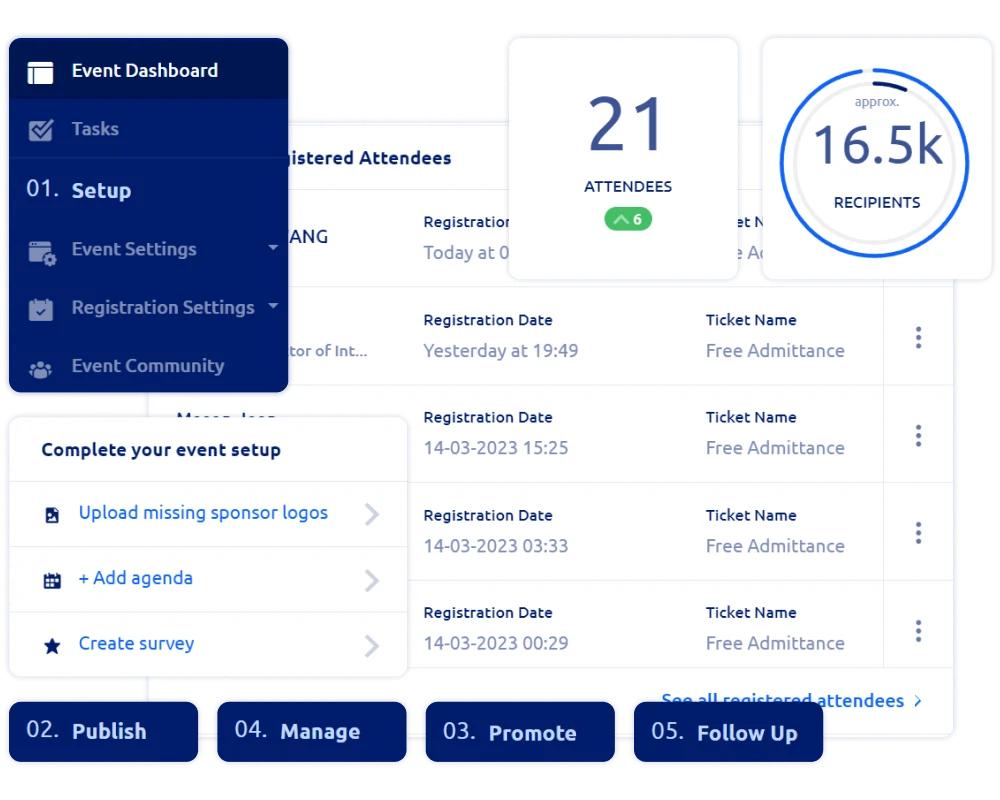Tasks
Get Work Done
Plan, organize, execute, and evaluate all your projects from one platform.
Manage your projects and your teams from start to finish. Get things done from an idea to successful completion.
The Tasks functionality in Glue Up is a powerful tool that helps you manage and automate your tasks. It includes to-do lists, Kanban boards, custom reminders, push notifications, and social sharing. You can use the Tasks functionality to collaborate across teams on multiple projects simultaneously, centralize all your tasks in one dashboard for easy access, and keep your team focused.
If you're not a customer yet, feel free to schedule a demo with us and see the task functionality in action. If you are already a customer, log in to the Glue Up platform, create a new task list or Kanban board, and add tasks. You can assign tasks to team members, set due dates, and add custom reminders. You can also create workflows to automate tasks, such as sending an email notification when a task is completed.
Yes, you can use the Tasks functionality in Glue Up to manage tasks for multiple projects. You can create a separate task list or Kanban board for each project or use tags to organize your tasks by project.
Yes, you can collaborate with team members on tasks in Glue Up. You can assign tasks to team members, add comments to tasks, and mention team members in comments. You can also share task lists and Kanban boards with team members.
The Tasks functionality in Glue Up includes several features that can help you keep your team on task, such as:
- Due Dates: Set due dates for tasks so your team members know what needs to be done and when.
- Custom Reminders: Create custom reminders for tasks to ensure your team members don't forget them.
- Push notifications: Enable push notifications, so your team members are notified about new and updated tasks.
- Views: Use the Kanban board view to visualize your tasks and see how they are progressing.
Yes, you can automate tasks in Glue Up using workflows. Workflows are rules you can define to automate tasks, such as sending an email notification when a task is completed or moving a task to a different step when assigned to a new team member.
Yes, you can use the Tasks functionality in Glue Up to manage tasks for in-person and online events.
You can create a to-do list for each event and add tasks like venue setup, event promotion, and registration management.
The Tasks functionality in Glue Up offers several features that can help you gain insights into your activities, such as:
- Real-time tracking: Track the progress of your tasks in real-time.
- Customizable dashboards: Create customizable dashboards to see the data that matters most to you.
- Roles and permissions: Set up roles and permissions to control who can access tasks and what they can do with them.
- P&L Reports: Generate P&L reports to track the financial performance of your projects.
Yes, Glue Up offers comprehensive customer support for the Tasks feature. You can contact customer support via email, phone, or live chat.