
In today’s competitive business landscape, membership growth is essential for success. Choosing the correct membership database CRM is a critical part of this process, as it’ll help you better serve your members, increasing their loyalty and retention.
Your database must keep member information secure while being straightforward. Additionally, it should make your job simpler. However, it’s crucial to ensure that you opt for a membership database CRM that delivers value and fits your specific needs and budget.
To help you make the right choice, this post explains the five steps to selecting the best membership database for your business. With these steps, you can guarantee that you’ll make the right decision and get the most out of your software.
Key Takeaways
- Assess your needs by evaluating your current situation, including membership management goals, staff needs, and members' requirements before selecting a database.
- Consider your budget by reviewing the costs associated with each software, including data import, set-up fees, hosting services, maintenance, and customer support. Determine which pricing model works best for you.
- Compare options by looking at features and benefits offered by potential vendors. Consider generic databases, contact management systems, association management systems, and spreadsheet software. Prepare a shortlist, analyze vendors, and test the software.
- Get feedback from users by asking people who use the software about their experience and reading online reviews from multiple sites. Poor customer service is a warning sign when considering a membership database CRM.
- Make your final decision based on vendor reliability, data security, ease of use, and service and support. Choose a database that meets your needs and budget, and set up a training program for your team to ensure proper use of the system.
1. Assess Your Needs
The first step in choosing the correct membership database CRM is to assess your needs. Therefore, be sure to answer these questions:
- What kind of data do you need to store?
- How many members do you have?
- How often will you need to access the data?
Besides addressing the above questions, pay attention also to the following aspects:
Evaluate Your Present Situation
Examine how your current membership database works and identify areas that need improvement. What are the shortcomings of your present platform? What capabilities would you like to see in your membership management, and why are you considering a system change?
Read more: 9 Critical Features Every Membership Management System Needs
Understand Your Membership Management Goals
Think about the end goal of your membership management and consider what you want to be able to do with it. For example, do you need a system that enables mobile access and one-click profile management? Or is an integrated loyalty program more essential?
Determine Your Staff Needs
Assessing how your staff will fit into your chosen membership database CRM is crucial. For example, how much training do your employees need? Do they need access to the platform? What kind of support will they require?
Identify Your Member’s Requirements
Lastly, consider your member’s needs. What do they need from the application? Do they need to access their data quickly and easily? What system features would make their experience better?
Read more: How to Improve Digital Member Experience Using Association Management Software
Answering these questions will establish what you and your members need from a database. In addition, you’ll be able to narrow down your choices and gain insight into which solution is the best fit for your company.
So, now that you’ve assessed your needs, it’s time to look at your budget. Let’s see the second step toward selecting the best membership database.
2. Consider Your Budget

Estimating your budget is the second step in selecting a suitable membership database CRM for your organization. First, review the costs associated with each software and determine if it meets your budget requirements.
For example, some vendors will allow you to transfer your current membership list into the new system, while others will charge you for the data import and set-up fees. In addition, some platforms likewise require you to pay for hosting services or a dedicated server.
Thus, clarify if there will be any additional fees associated with those services.
You should also think about the cost of maintenance and customer support when evaluating your budget. Ensure that the system you choose is reliable and straightforward and provides adequate service.
Moreover, some databases may require monthly payments, while others may have a one-time fee. Finally, some may provide a free trial for their software or even offer discounts for extended contracts. Hence, determine which pricing model works best for you and stick to it.
A clear understanding of your finances will aid you in narrowing down your options and ensure that you spend your money wisely. So, now that you have considered your budget, it's time to move on to the third step in selecting a suitable membership database.
3. Compare Options
The next step toward choosing the proper membership database CRM is to compare your options. Consider the features and benefits offered by potential vendors, weigh their pros and cons, and evaluate how they'll meet your requirements.
When assessing membership software vendors, look for essential features for you and your team. Moreover, do you prefer online or offline systems? Some of the applications you can look into include the following:
- Generic Databases: This type of database is excellent for simple membership management. They provide basic functions such as data storage and tracking. However, they don't include advanced features such as membership levels or payment processing.
- Contact Management Systems: Consider this tool if your priority is managing contacts. Contact management systems, like Pipedrive, are ideal for organizations with large membership rosters. They offer more than just tracking membership information, they also carry essential features such as automating tasks and messaging. To learn more about this solution type, you can read this Pipedrive review. You can also consider Pipedrive alternatives for more options.
- Association Management Systems: Meanwhile, if you’re an organization handling multiple membership rosters, this system might suit you. Association management software includes functions such as automated renewal reminders, online registration, and customized invoicing. Users can also link their database to their website or mobile app to easily communicate with members.
- Spreadsheet Software: On the other hand, spreadsheet software is excellent for small businesses with limited membership requirements. This database type allows you to track names, contact details, and membership types. However, note that it’s not suitable for larger memberships that require detailed tracking and analysis of member data.
Pay attention to user-friendly capabilities, analytics functions, security measures, customer support services, and more. Additionally, ensure you can easily integrate with other services like loyalty programs or a scheduling app to help you manage appointments and grow your database.
Furthermore, consider also the scalability of the database. Is it able to grow alongside your business, or does it have limited functions? Finally, note these steps that can guide you in choosing the right solution:
Prepare a Shortlist
If you’re still in the process of identifying potential vendors, you can distinguish candidates by
- Performing a Google Search: Look for manufacturers based on the services and features offered. You may also search membership database CRM software and explore the top 20 to 30 results.
- Interview Other Users: Ask colleagues, friends, or family members about their experiences with various membership database platforms.
- Browse Software Review Sites: Check for client reviews and ratings to understand available solutions better.
Analyze Vendors
Remember, only send your requirement list to various providers when analyzing vendors.
Note that salespeople are generally good at convincing prospects why their product is the best, which may influence your selection. They may also answer yes to all your requirements even if they need help understanding what you mean.
Instead, ask the vendor to provide detailed information about their product and how it meets your needs. Ensure to inquire thoroughly about the features and services the brand offers. You may likewise examine existing vendor contracts you are considering and request references. Finally, don't forget to ask the following questions:
- What technical support do they provide?
- Is the product compatible with your existing systems?
- How often does the vendor update the database?
- Are there hidden or additional costs associated with the service?
In addition, ensure you have an excellent understanding of the fees associated with the initial purchase and the ongoing maintenance of the membership database CRM. Lastly, when considering various vendors, always read their terms of service and pricing agreements to guarantee that they align with your expectations.
Test Software

Ask for a demo of the vendor software so you can try it out.
Check how simple it is to accomplish tasks or how quickly to navigate the system. You can also perform routine activities such as member registration, updating old records, or running a particular report and then analyzing the whole process.
Doing so will enable you to understand the platform's user experience and processes. For more complex requirements, you may need to try the solution for longer by setting up a pilot program. This will determine if the membership database is suitable for your business.
4. Get Feedback from Users
Before making your final decision, getting feedback from people using the software you're considering is always an excellent idea. Ask them about their experience with the platform and whether they would promote it to others. The advice you get will help you make an informed decision, so study it.
Similarly, you can read online reviews to understand better how the software performs. The optimal way to do this is to browse product reviews from multiple sites.
First, however, determine the honest feedback from angry clients. In the same way, when you're looking for clothes or exploring restaurant reviews, others may have varying opinions of what's wrong or good about various programs.
If the specific review doesn’t provide any elaborate explanation, consider brushing it off and concentrating on more informative feedback. Note that if there’s one warning sign when reading online reviews, it’s poor customer service. Remember that customer service is vital when it comes to software, so see to it that you take it into account.
Keep in mind that vendors can address system issues with development or feature updates. In contrast, customer service issues are more challenging to handle and can have a long-term impact on your business.
Lastly, it's time to select once you have finished all the research and gathered the necessary data. With a solid understanding of your needs, you’ll be on your way to expanding your customer base and growing your organization.
5. Make Your Final Decision
After going through all the steps mentioned above, you can make your final decision.
- Choose the membership database that best meets your needs and budget.
- The selected platform should have the tools and features required to manage your database efficiently.
- To assist with your decision, please take note of these factors:
Vendor Reliability
See to it you opt for a vendor with a proven track record for providing reliable service.
Assess also how long the company has been in business. Nonetheless, it doesn’t mean that you dismiss brand-new manufacturers. However, analyze them extensively and understand if you can trust the company in long-term business relations.
Data Security
It would be best to guarantee that all confidential data is secure and that the provider protects it from unauthorized access. Check the vendor's security protocols and policies to see if they meet industry standards.
Likewise, verify if the system encrypts passwords and backs up data regularly. Remember that a membership database CRM is only as secure as the vendor manages it.
Ease of Use
Assess the software's user interface and determine if it's simple.
If you manage the membership database, you must ensure it's user-friendly—otherwise, select team members to try the platform and perform routine tasks. Afterward, ask them to rate their experience and provide feedback.
Remember, every individual has various technical skills, so their answers could be helpful.
Service and Support

Customer service and technical support are crucial for systems. Look for a vendor that offers 24/7 customer service online training and a video help center.
This will ensure that your current and future employees can quickly learn the system.
Clarify also with the provider if it offers the following support options:
- Chat
- Phone
- Knowledge base
- Online tutorials
It’s also vital to remember that choosing the right software is only part of the equation. Once you’ve selected a database, it’s up to you and your team to use the system correctly.
Therefore, set up a training program so everyone is familiar with the platform and its functions.
Elevate Member Experience with Membership Database CRM Software
Keeping your member information secure is the most essential, yet challenging task. But with the right management software, you can achieve all your data security goals without extra work.
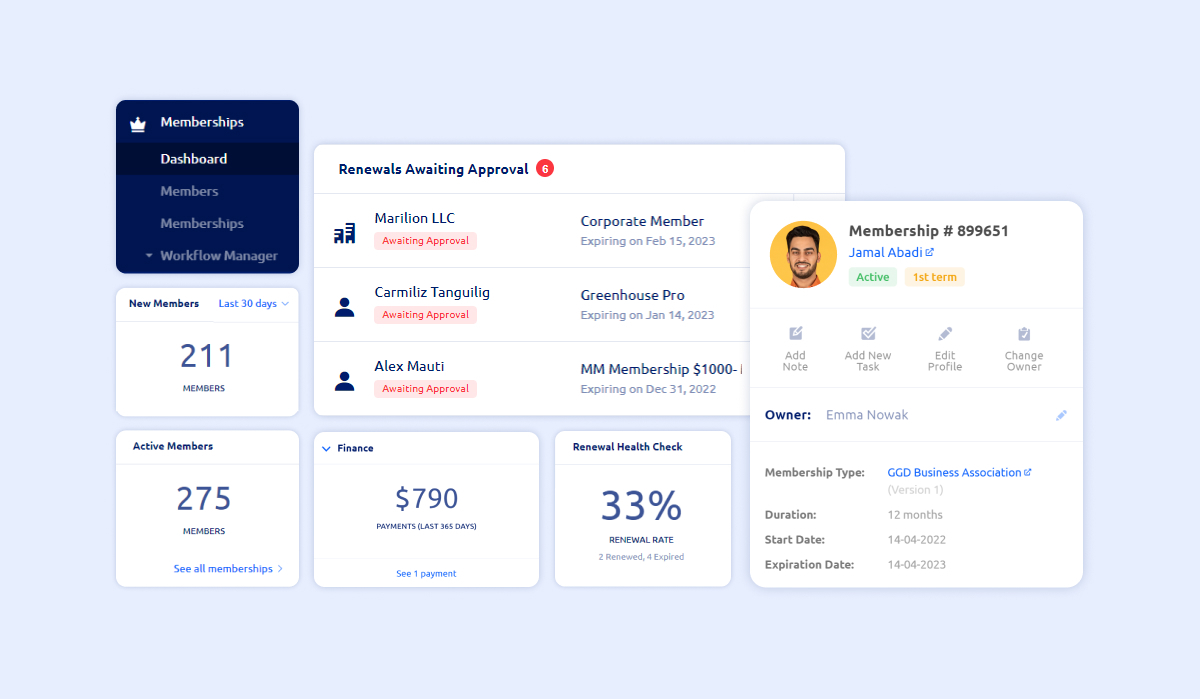
Glue Up is the first AI-powered membership database CRM that enables your professional communities to grow and thrive while protecting their information.
It allows you to manage all your membership workflows from one place, including registrations, email marketing payments, events, and renewals. Glue Up has a top-notch encryption system that ensures your member data is secure and protected.
Additionally, you can also select what rights you have to give to each of your team members to limit selected users from specific parts of the system.
The platform features administrative rights, roles, and permissions on the settings tab to give you ultimate security.
If you would like to learn more about how AI-powered database systems can empower your association or improve your member engagement, you can get a free demo here.



