![A Guide to Enterprise Social Network [With Benefits, Drawbacks, Use Cases & Best Platforms] A Guide to Enterprise Social Network [With Benefits, Drawbacks, Use Cases & Best Platforms]](/sites/default/files/image_1622.png)
A workplace thrives when it provides employees with equal opportunities to communicate their ideas and collaborate in teams. Whether your company is fully remote or hybrid, employees should stay connected to promote knowledge-sharing and healthy working relationships. However, keep in mind that building that sense of connection can never be easy.
An enterprise social network enables teams to communicate with each other across the company by incorporating project management, real-time messaging, and collaboration tools into one platform, which leads to higher employee engagement.
If you want to know more about this private corporate social network, you’ve come to the right place. In this article, we will discuss its benefits, disadvantages, use cases, and many more.
Quick Reads
- What Is an Enterprise Social Network and How Does It Work?
- Enterprise Social Network Capabilities and Elements
- Top Benefits of Using an Enterprise Social Network
- Disadvantages of Using ESN
- What Are the Use Cases of an Enterprise Social Network?
- Top 5 Enterprise Social Networking Platforms
What Is an Enterprise Social Network and How Does It Work?
An enterprise social network (ESN) is an internal social group that companies implement to facilitate effective project management, improve workplace communication, and increase productivity.
The early 2000s brought some huge developments in social networking. Enterprise social answered the need in the corporate setting for individuals or a group of people to work together efficiently towards achieving common goals. This can only happen when they share ideas and skills in a centralized platform–like what Facebook and Twitter did to us.
Business leaders today are keen to drive organizational change and innovation. And they have been adopting new ways of communicating and collaborating to keep up with the latest industry trends through ESN.
Having said that, ESN enables teams to stay competitive and socially connected while adding value to the business. It enhances the power of an internal social network in the workplace that inspires knowledge sharing and builds meaningful professional connections.
Enterprise Social Network Capabilities and Elements
A valuable ESN offering is designed for communities, networks, and support teams. Its functionality is essential as it relates to what it can do and how it works for users.
User Profiles & Directory
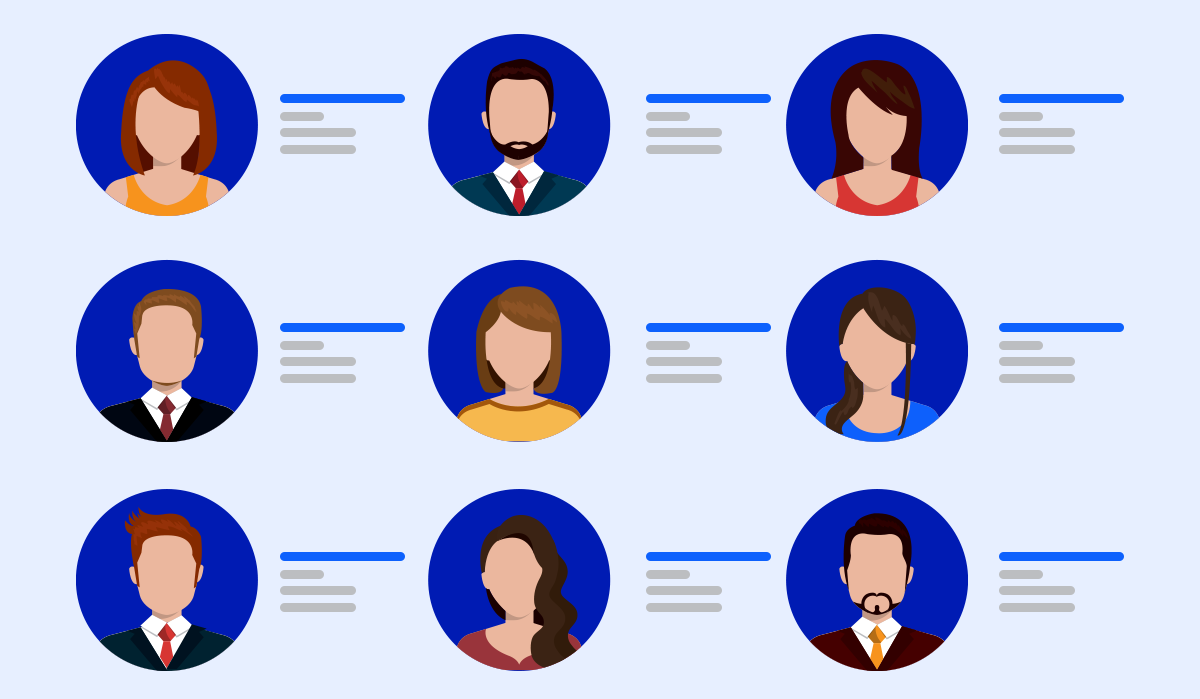
An ESN software has a directory of users and profiles to view users’ names, positions, work background, and other professional information. User profiles should provide details about their interests, communities, connections, and other content they’ve produced in the past.
Spend more time looking into user profiles to get a sense of who they are, their expertise, and roles in an organization. It can also summarize some of their significant experiences and accomplishments.
Content Filtering & Discovery
Searchable content captures all important information within workspaces. It is crucial to have a search feature or a wiki index that ensures content will be searched and found. As you expect more team members to contribute content over time, these collaborative features can help everyone easily find and modify one or more pages of related materials.
To make the content process easy, you can start grouping content and tagging users. Doing this can help you filter and discover content easily across the ESN platform. Make sure to check if there’s a way that you can search content by author, department, or date.
Interest-Based Groups & Workspaces
A group or a workspace is an ESN feature that allows individuals to create, post, comment, and read from their interest-specific forums.
It is a private and restricted section where conversations about a particular topic or niche take place. Membership approval is often required, but it may also be a public group that’s open to anyone.
Groups and workspaces are essential when managing content development and conversations. Teams can easily collaborate on content production and exchange new ideas with other members.
Activity Streams & Notifications
An activity stream is a kind of digital interface component that gives you an overview of recent activities. It has become common to present this type of aggregated information to users when showing the blogs you’ve authored, comment history, and people you follow.
A notification is a message or alert showing the most recent social media activity that may interest you. For example, if somebody left a comment on one of your posts or you get approval to join a collaborative space, you can receive a notification on your mobile phone or computer.
Commenting & Conversations

Posting a blog invites readers to participate and give insights on the subject matter. The meaningful conversations that will happen in these spaces can add more value to the content you produce.
Enabling the comment feature on posts builds a discussion with readers, turning it into a more dynamic and engaging one. People who follow the conversation will be updated for every new comment, encouraging them to share their opinion about the topic.
Content Creation & Discussions
ESN blog sections and wikis are collaborative tools that allow individuals to contribute and edit content materials.
Blogging allows users to share their knowledge and passion about something. Whether it’s your passion for marketing or finance, blogging is an excellent way to educate others who have the same interest in your areas of expertise.
In the same way, it can also motivate you to learn more as you constantly look for other information to share with your readers.
On the other hand, wikis are collaborative in nature and facilitate community-building within an organization. Once a blog has been drafted, a wiki lets other users produce together much of the content. They are now content creators with enhanced critical thinking skills who constantly learn from one another as they improve their ability to work in groups.
Integration Capabilities
You must integrate an ESN to CRM and ERP software that can help manage day-to-day operations when it comes to centralizing data in one place and getting insights into an organization’s engagement and financial results.
APIs are important because they can interpret all data and present readable information after passing the server. Social software integration with other third-party applications increases user engagement, improving communication and collaboration within enterprises.
Other Day-to-Day Applications
Including applications that support the project and document management, to-do lists, and chat features, among others, can be beneficial to the ESN you offer.
There’s a wide array of applications that you can add to an ESN. As a result, most organizations now use bundled offerings instead of standalone applications like emails.
You also have more control when it comes to user experience. Customizing applications lets you enable or disable users. This flexibility makes ESNs appealing to enterprises of all sizes.
Top Benefits of Using an Enterprise Social Network
An ESN is used to aid communication within an organization and promote effective collaboration among individuals with similar business interests and activities. Below are the other benefits it can offer.
1. Open Knowledge Repository
Employees can find company documents, product guides, training materials, and research papers on an enterprise social media platform. When it incorporates a cloud-based knowledge repository, it can streamline project and document management.
In addition, team members can quickly access the latest version of documents shared in real time. A centralized knowledge repository can speed up and improve the new member onboarding process, which lets you share all the relevant information with them fast.
2. Streamlined Internal Communications
ESNs let you manage a project or organize an event with ease, especially when it requires a lot of email exchanges. The instant messaging feature in an ESN can simplify event management.
There’s also an option to share information publicly within the employee social network. It allows you to send direct messages to other team members within the platform. It keeps everyone in the organization updated and ensures that no one gets behind the information.
With ESNs, company directories are more accessible to employees. They no longer need to look for email addresses. It’s possible to reach out to colleagues and communicate in real-time. In return, it enhances cross-team collaboration and solves business email communication.
3. Inclusive Workplace Culture
A good corporate culture can increase employee satisfaction and build a more positive work environment. With an ESN, you can emphasize a unified corporate culture to new and employees who work remotely once in a while.
Participating in discussions or reading conversations among other colleagues can give new employees a clear idea about the company culture. In return, they will feel more comfortable communicating and interacting with coworkers.
4. Good Spaces for Communication
An ESN has the advantage of strengthening the employees' sense of belonging. You can highlight team members' achievements through social and informal communication.
In addition, it's a suitable environment for creating a laid-back space to build a stronger camaraderie among employees. You can create virtual spaces and open discussions on hobbies and interests.
Employees can also celebrate birthdays and other important milestones in the group. Encouraging team members to engage in informal conversations can make them feel more at home, even when they work remotely.
5. Collaborative and Centralized Environment
It is important to keep team members informed at all times. You can ensure this by uploading documents and other important files on one platform.
Performing this can help you update team members on project progress and deadlines. In addition, they’ll also know right away if there’s anything they need to work on. As a result, ESNs improve collaboration in the workplace by centralizing the entire process.
A company-wide communication network can also encourage the exchange of knowledge between employees who have different skill sets. Allowing them to collaborate and communicate with each other in real-time can boost workplace morale.
Common Disadvantages of Using ESN
Business leaders need to assess the potential negative effects of ESN in the workplace, before adopting a platform that gives them access to unlimited information.
Messages and Odd Notifications
As a central communication platform, an ESN allows you to communicate with colleagues in real-time and receive replies instantly. However, keep in mind that it’s not advisable to reach out to others any time of the day and expect a quick response.
Receiving work messages at odd hours of the day can overwhelm or frustrate other employees. To avoid this, enable notification restrictions to employees when they are offline or working on important projects.
Social Media Distractions
An ESN is an internal platform that may cause distractions to employees. You must observe if team members are focusing too much on it instead of working on some deliverables.
Keep in mind that the main goal for incorporating ESN in an organization is to boost collaboration and improve communication among team members. If it fails to serve the purpose, give a gentle reminder politely to others on how they can responsibly utilize it.
According to a survey, 66% of employees installed a messaging app on their phone and revealed being distracted for at least 16 minutes or more a day by non-work-related conversations.
While a chat feature is a great way to share information in direct messages and group chats, spontaneous conversations can instantly cause distractions.
Therefore, it’s essential to create an ESN policy and guidelines to ensure that employees know what they should and should not do in these spaces.
Siloed Conversations
Using an ESN for collaboration, document management, and project management can quickly turn conversations into getting siloed.
When employees are siloed and teams work independently, they may fail to know the project progress and updates outside their work team. This, in turn, can lead to not providing benefits to the entire organization as a whole.
For instance, if the web team designs a new landing page, collaborating with the sales team or marketing team is a must. It needs to develop a well-crafted website design that aligns with the company branding to get potential leads.
What Are the Use Cases of an Enterprise Social Network?
Ideation and Innovation
An ESN space can serve as the foundation of innovation. A collaborative social environment brings large groups of people together who tackle more complex problems than they could on their own, which helps them develop higher-level thinking, self-management, and oral communication.
When individuals participate in a collaborative activity, past experiences and shared knowledge can improve processes, products, and services.
Community
Communities create a sense of belonging and learning opportunities for employees. As you build meaningful relationships over time, it can eventually increase employee morale and boost productivity.
In addition, immersing in a community gives you the chance to expand your knowledge as you continuously gain wisdom from others through communication. We advise you to start a group of like-minded people who offer each other the advice and feedback every professional needs, especially for those who are just starting their careers.
If you want to build stronger communities using a private social media platform designed to increase retention and improve engagement, be sure to book a demo of Glue Up's Community Engagement Software.
Customer Service and Extranets
ESN software is vital in turning a work environment into an internal knowledge-sharing culture that inspires collaboration and communication.
Whether a workforce is remote or not, a central communication platform is essential in keeping employees engaged and connected with their colleagues while they work from different locations.
Although it needs to be controlled, an ESN offers flexibility to get the work done. Teams can upload files, exchange ideas, and communicate in real time.
However, remember that it may also require you to work with an external group when launching a product or conducting research. This is to make sure that shared projects are started and performed in a controlled environment where you can monitor and direct the course. Plus, it allows you to keep office information confidential at all times.
Team Collaboration on Projects
 preparing for an event or product presentation, an enterprise collaboration software lets you get things done easily. With ESN, you can quickly reach out to colleagues and inquire about specific topics.
preparing for an event or product presentation, an enterprise collaboration software lets you get things done easily. With ESN, you can quickly reach out to colleagues and inquire about specific topics.
You get to experience this even when working on short-term projects. Seeking advice and help from colleagues is always a good idea. You can do this by simply sending them an invite to join a space where you can brainstorm together.
Top 5 Enterprise Social Networking Platforms
Whether you are a project team leader or a team member, you can use enterprise social network software to keep all users updated as you work closely together.
One of the advantages of using one is storing all project materials and files in a secure environment and sharing access with users. While there are plenty of ESN platforms out there, you can find the top 5 below.
1. Glue Up
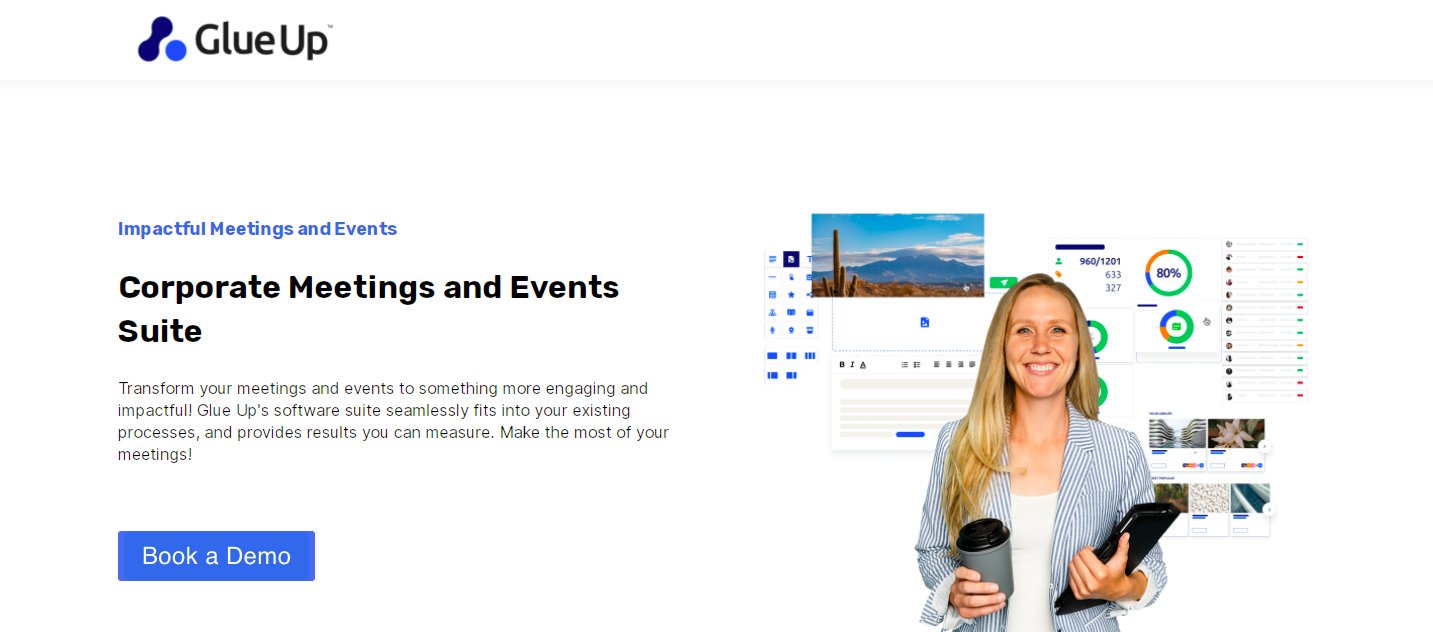
Glue Up’s Corporate Meetings and Events Suite increases workplace engagement with its excellent collaboration tools. With public & private groups, social media sharing and mentioning, plus a mobile app, it’s perfectly suited for a company social network, especially when generating discussions and sharing knowledge wherever you are.
What’s more, its event management solution can serve as your toolkit for both in-person and online events. It lets you easily create an event page, customize registration forms, and automate check-ins, among others.
2. Google Workspace
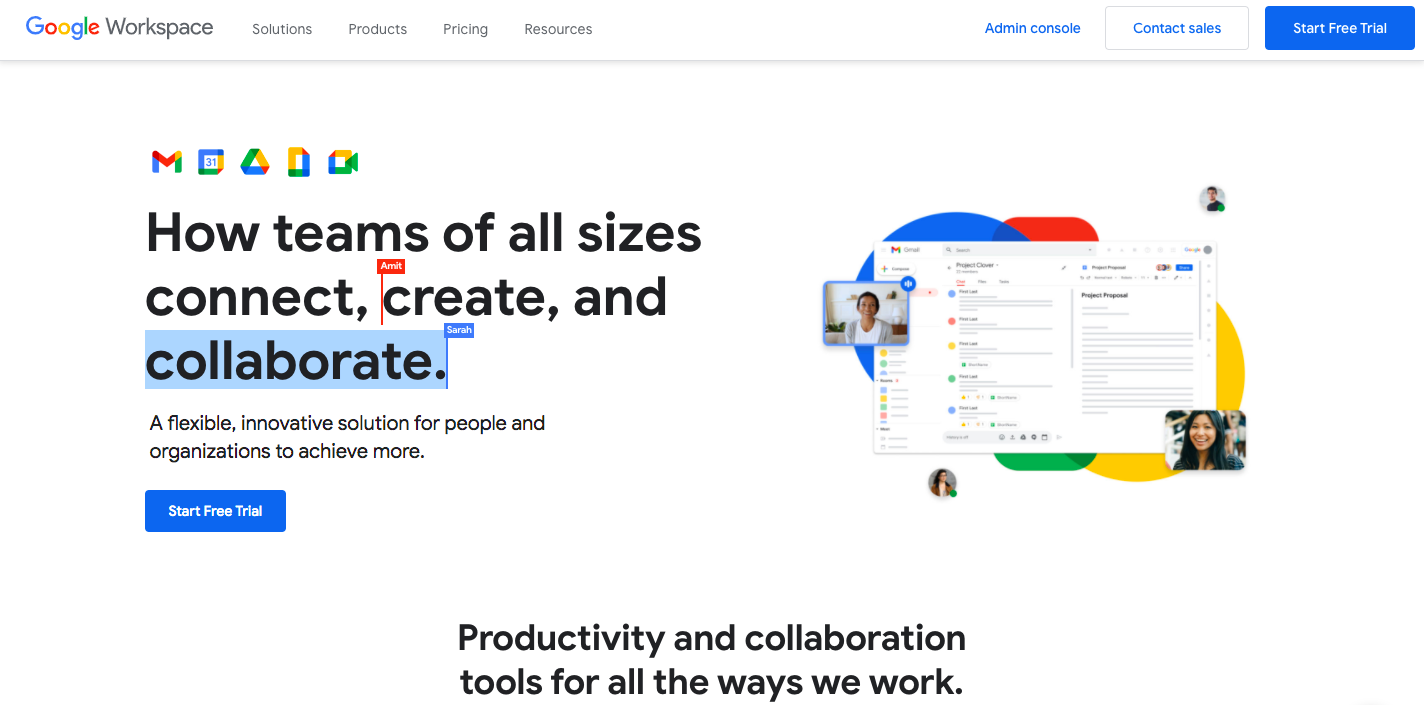
Google Workspace is a set of collaboration tools that consists of email, contacts, drive, calendar, and chat. It has an admin panel that can help you manage users and services when creating, connecting, and collaborating with your team.
3. Workplace from Meta
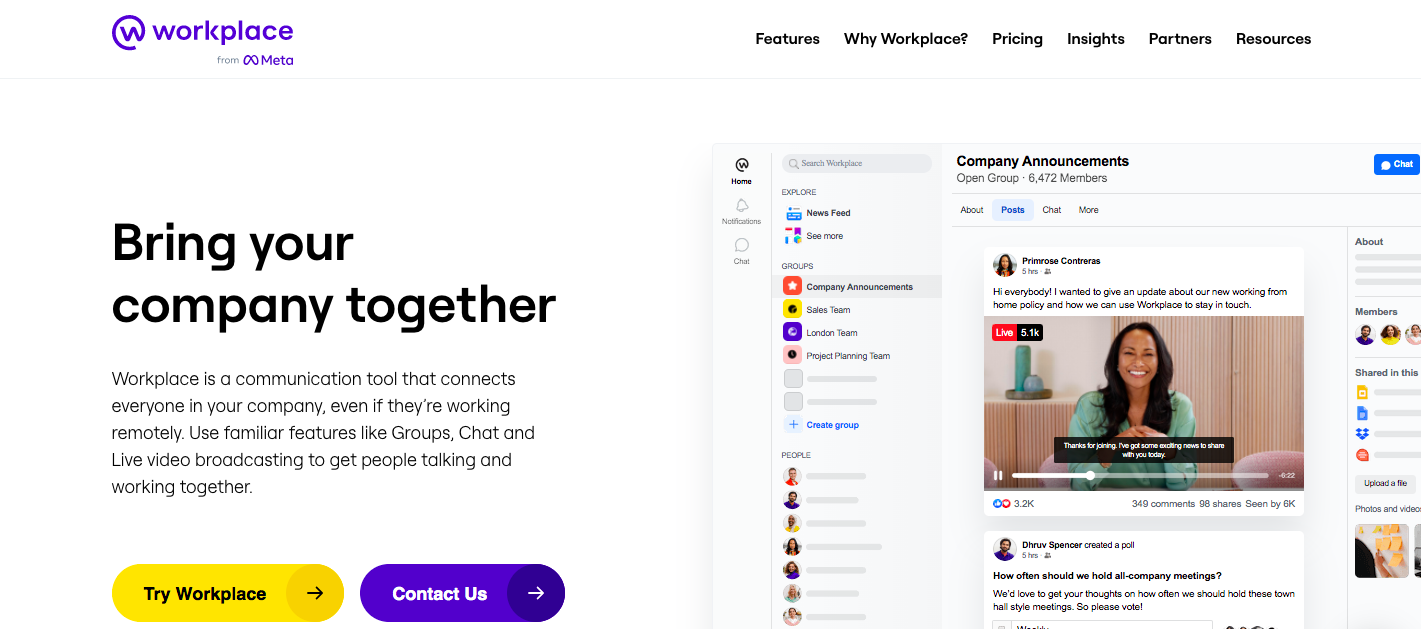
Workplace is a communication tool that connects employees even if you’re working in different locations. It comes with innovative features like chat, groups, and live video broadcasting to get people to engage and communicate more with one another.
4. Yammer
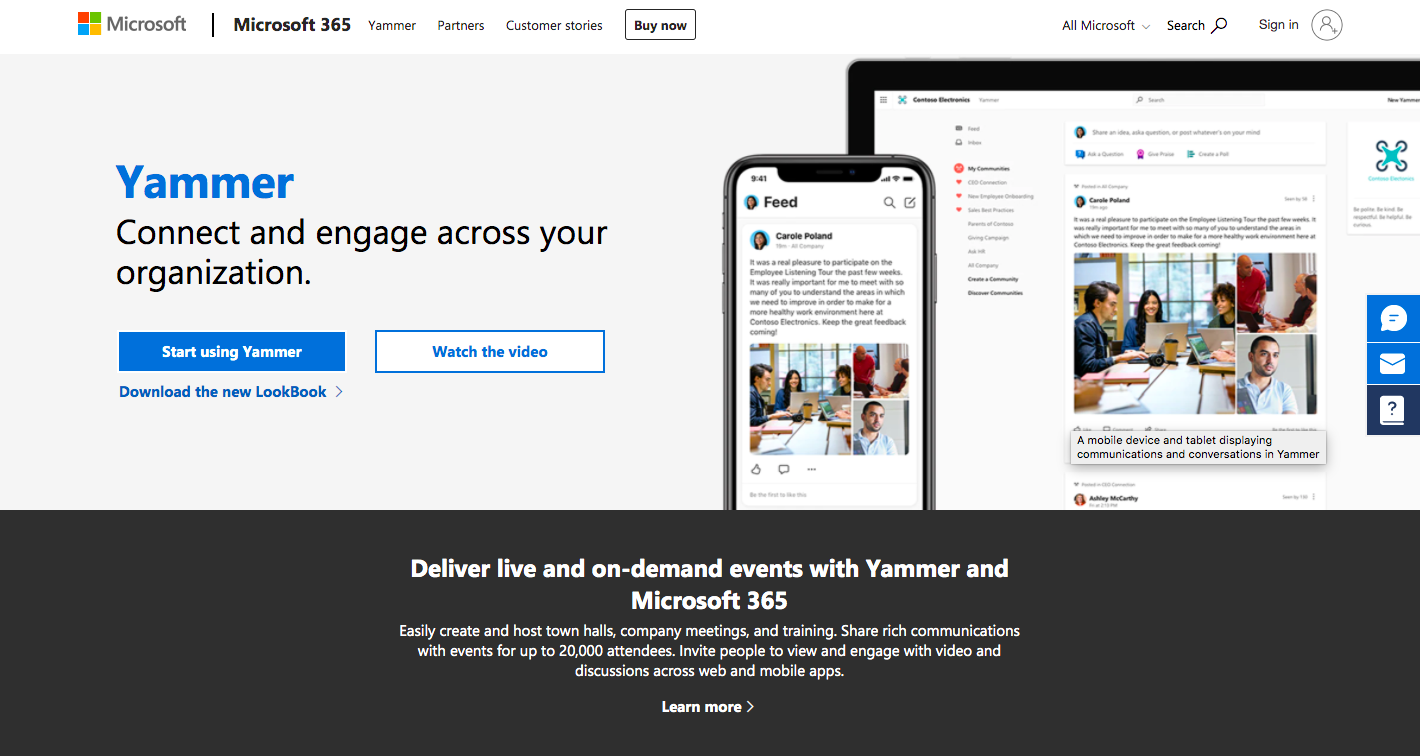
Yammer is another enterprise technology solution used for private communication in organizations. It allows you to post updates, generate interest, and increase engagement through polls, announcements, and events.
5. eXo Platform
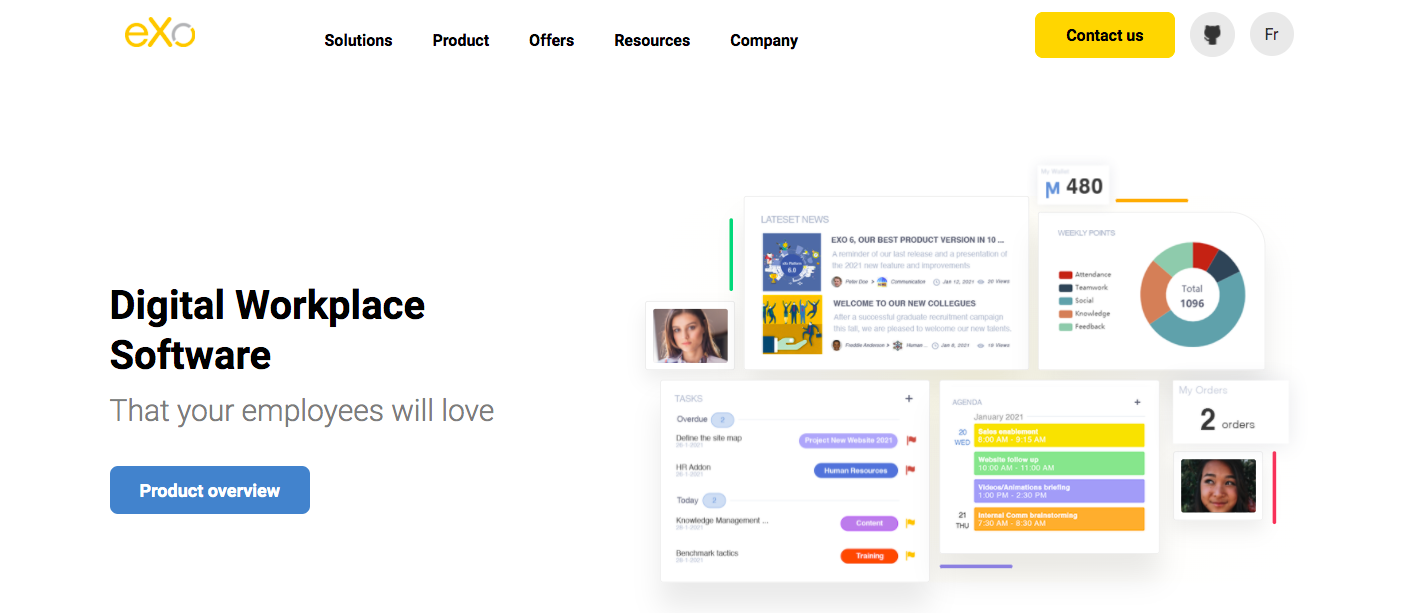
eXo platform is a social networking solution that connects individuals to an employee-centered digital workplace. All enterprise social networking tools are smartly integrated for a compelling employee experience that seeks to empower knowledge and enable collaboration across the company.



